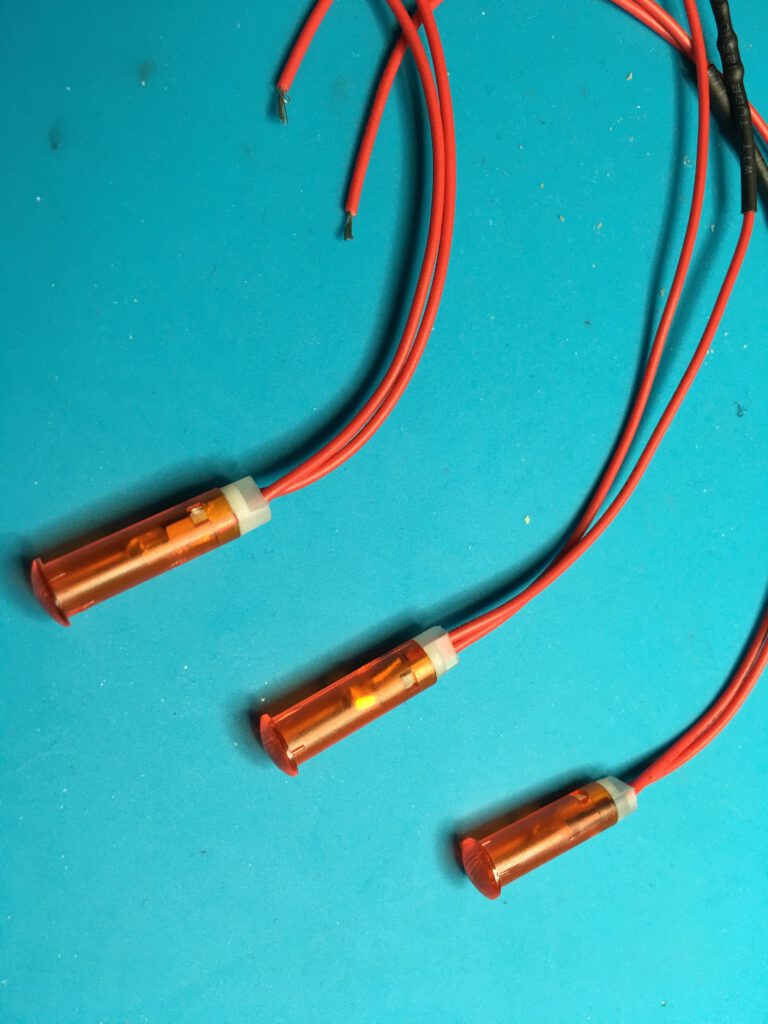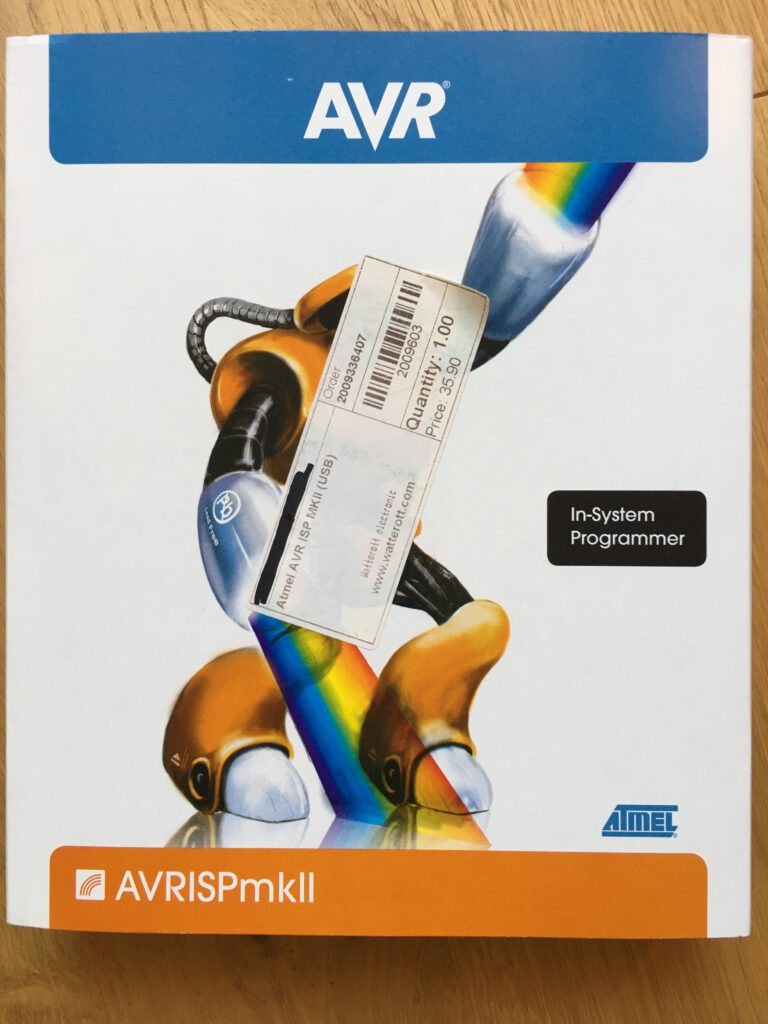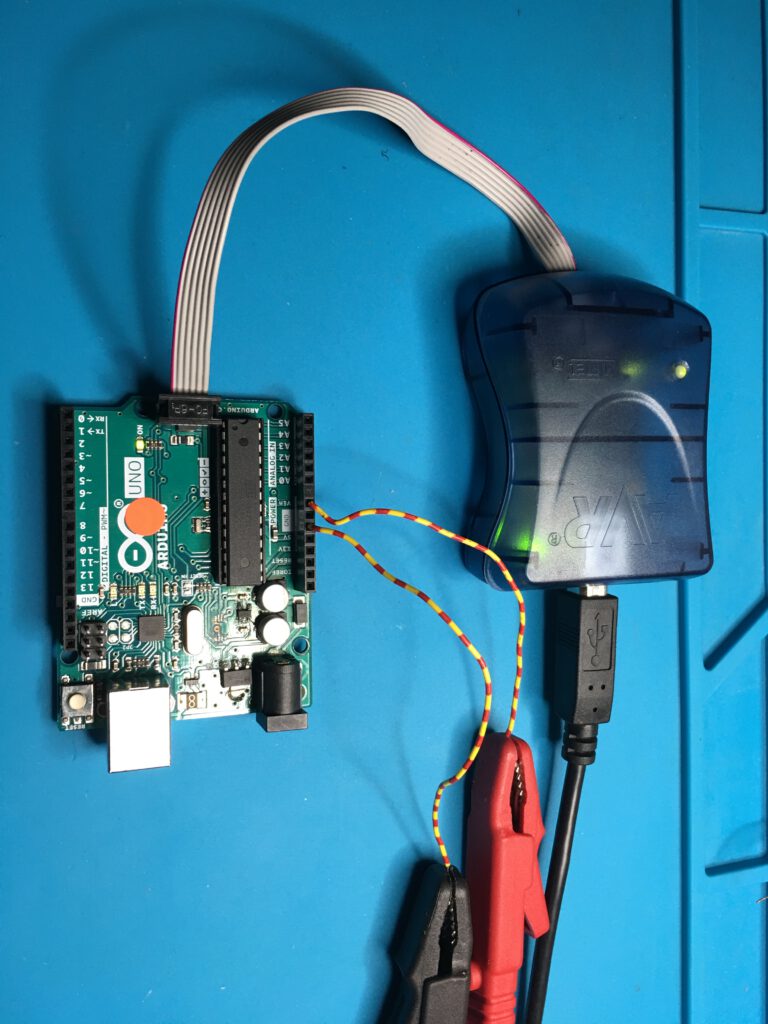Heute bekam ich von einer Freundin meiner Tochter eine Zahnbürste, die „Philips Sonicare“, zur Reparatur. Die Zahnbürste lässt sich nicht mehr einschalten. Sie geht zwar aufgrund ihres Bewegungssensors an, aber ein Einschalten ist nicht möglich.

Also versuche ich erstmal, die Zahnbürste zu öffnen, was bei den Philips Sonicare ja immer annähernd gleich ist. Es gibt dazu auch viele Videos auf Youtube. Die Zahnbürste geht am besten auf, indem unten auf die Seiten gedrückt wird. Ich mache das gern mit einer Armaturenzange und einer Zwischenlage aus Stoff. Irgendwann kommt dann der Boden heraus. Nun lässt sich die Verankerung des gesamten Innenteils herausnehmen, indem man die beiden Rasten an den Längsseiten löst. Das ist keine schöne Arbeit, die Zahnbürste ist eher ausschließlich für einen guten Zusammenbau konstruiert. Die Zahnbürsten repariere ich aber immer mal wieder, weil ich es nicht gut finde, dass Philips, ein Firma mit großem Engineering-Sachverstand, Produkte so baut, dass sie schwer reparierbar sind.

Wie sich herausstellt, ist wirklich der Taster defekt und nun ist die Frage, wo ich diesen Micro-Taster her bekomme. Dass der Schalter defekt ist, lässt sich messen. Nach längerer Recherche im Internet bin ich immer noch nicht fündig geworden. Also habe ich es mit ein wenig Kontaktspray versucht und die Lötkontakte des Tasters noch mal überlötet, da ich unter der Lupe den Eindruck hatte, dass eine Lötstelle gerissen war.
Nach diesen Maßnahmen funktioniert der Taster wieder. Ich bin nicht sicher, was den Fehler behoben hat, ob es das Kontaktspray war oder das Löten. Wichtig ist erstmal, dass ich eine weitere „Philips Sonicare“ mit der Reparatur vor dem Wegwerfen bewahrt habe und diese jetzt noch einige Zeit ihren Dienst verrichten kann.