I don’t remember how, but somehow um My Arduino Uno the voltage regulator is blown up. So I exchanged the regulator but it was still not possible to establish a data connection to the board. This article will describe the use of AVR mkII, Arduino IDE with Windows 10.
The Arduino board was recognized in the Tools Manager of Windows 10 but no uploads of skatches are possible. So I tried to check the connection according to the Arduino support page. I connected the reset with GND and TX with RX. Then I opened the Arduino IDE selected the Port Board and opened the serial panel. There I typed „hello“ pushed the „send“- button and got a straight „hello“ feedback from the Arduino.
This indicates that the hardware is OK. So the next step would be to burn the bootloader on the ATMEGA 328 new because it seemed to be corrupt. Don’t know how this happens but it’s worth a try.
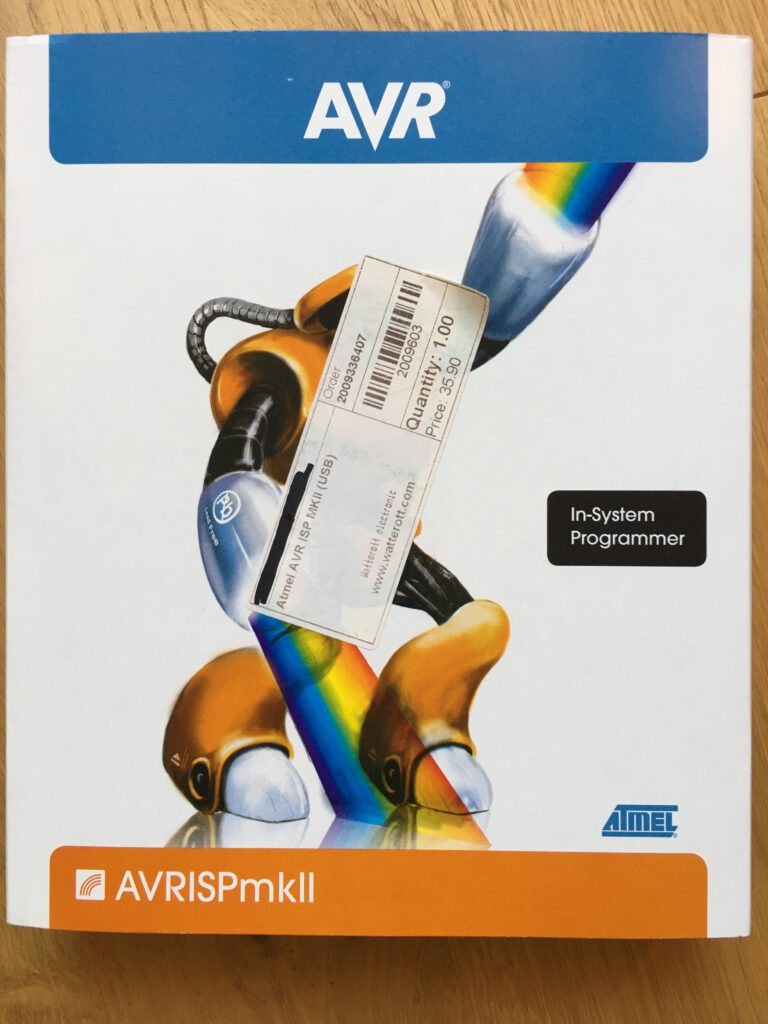
Installing the AVR mkII under Windows 10
As I have an ARV ISP mkII, I do not need to use a second Arduino and do the wiring. But of course, the driver for Windows 10 is not installed since the update from Windows 7. As far as I remember I used the mkII, Arduini IDE combination last time under windows 7. Now I need to find the driver for the mkII programmer. Finally, I found Olimex and after installing that I could see the AVR ISP in the Tools Manager of Windows. I did not investigate further whether the Libusb driver on github was different or even better.
Opening the Arduino IDE and selecting the Tools Menu I selected the target board for the Bootloader and as Programmer the AVR mkII. After finishing these settings, I pushed the Burn Bootloader soft button. Of course, I got error messages and I’m thinking whether it would be better to use another Arduino to burn the bootloader.
But anyhow, as I already hat spent some time on the research for the sufficient driver, I decided to go on using the MKII.
Hint on Timing issues with AVR mkII and Arduino IDE
I used the error messages to ask a search engine. Digging through the search results I found some hints regarding timing issues with the IDE and the mkII. Further investigations took me to a github page where a kind of board is available to be installed and which fixes the timing issues. Important to burn a bootloader with the mkII is to supply the Arduino Uno board with 5V power and ground.
First tries without external power were not successfull. With the settings according to the github page I could bur a bootloader to the ATMEGA 328. There were still error messages in the output window of the IDE but according to the author of the board, software was ok and the message in the IDE stated the bootloader was successfully burned.
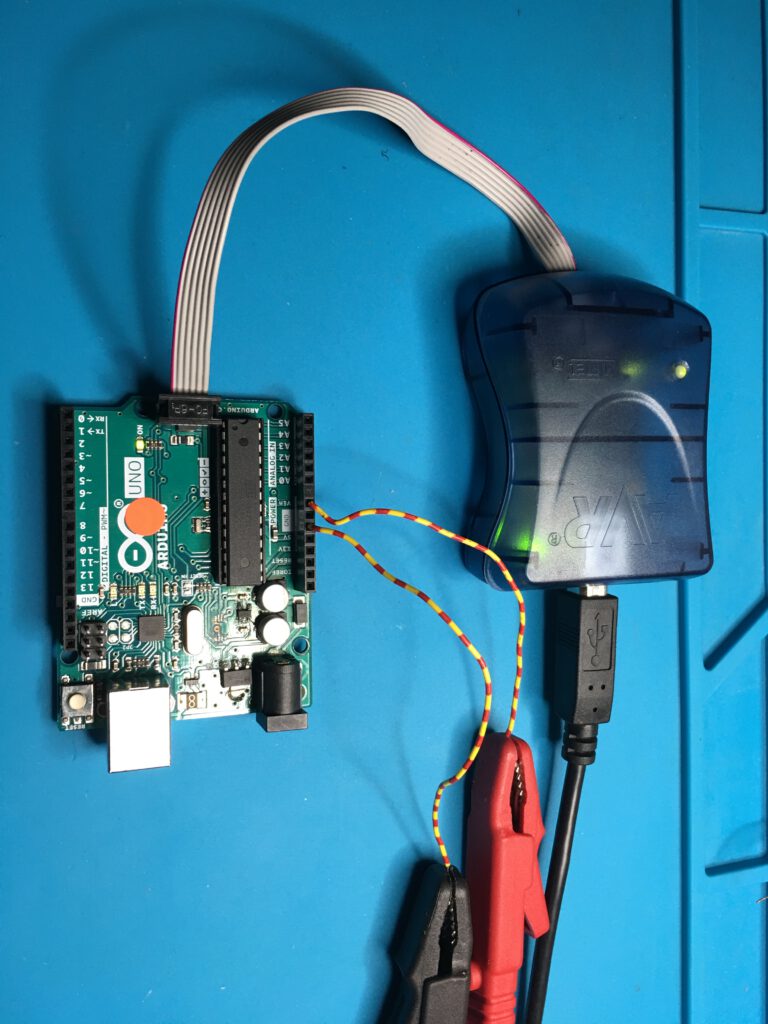
Now the Arduino Uno board can be used again and will not be waste which is important for the environment and useful in times of chip shortfalls.